This is an iBook Wireless Mobile Lab
and what is in this picture is the way it comes directly from Apple. A teacher merely
wheels this unit into the place she, or he, wants the class to work and plugs the
cart into an Ethernet connection which connects the cart's "airport"
to the school's network. Of course it works just as well wireless connected itself
to a wireless connection. Each computer is handed out to the students and when they
open the lid the computer connects ready to go to work.

This is how it works in a small school, but in a larger operation where the school
has a server, the sophistication and ease of use is truly remarkable. The student
is asked to log in with a user name and password. At that point their own desktop
appears on screen with their applications and their files all coming directly from
the server, so that it does not matter which iBook they last used. Since this
is a UNIX based system there is total reliability and security for the system
and the student.
The iBook is a powerful 700Mhz PowerPC G3 computer, because
of its architecture it is the equivalent of a 1,400 MHz Intel or AMD
based Windows computer. The display is a 12 inch screen with 256MB
of memory and a 20GB hard drive, a CD-ROM and wireless card.
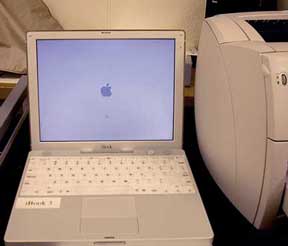
All Macintosh computers come with full sound and video capability and are
fitted out with the new UNIX based Mac OS X. These computers are fully
capable of anything that one would do with a full workstation.
Mac OS X needs some description as it can work in a Windows network
or a Mac network or both. Because of the built in simplicity and transparency
of file sharing the computer's operating system and its software
are maintenance free in comparison with a Windows based computer.
Just so you get the idea,
my father can be working on a picture in Regina and may want something else
done to the picture, all he needs to do is drag its file over to a file on his desktop
and it is copied to my computer for me to work with. When I finish the project, I
drop it in another file which is on his desktop and he takes the file and puts it
to use. |
|
Background |
| |
Here in Saskatchewan some schools including Regina's Campbell Collegiate (where
this lab was photographed) had computers in their buildings as early as 1978. The
first one in a school I was principal of was in 1981 when we got two Apple II+
machines in Watson Lake Yukon. Since then we have all seen the use of this
powerful tool grow so that most schools have at least one in every classroom and
every school with a lab of machines. Clearly, the best use of computer technology
in education has been to provide for a research tool so that it is rare to see a
library of any kind without several information retrieval computers. |
| |
|
| |
But the use of computers in school has not been nearly as straightforward, or as
appropriate as one might have thought it should have been. Because the public and
schools are run by the public through their boards, they considered the early computer
as just a complex toy, a game machine of some kind, almost every school had computers
but there was a clear stipulation that they were being purchase for use by the students.
This was a complete and total flop because for the technology to be adapted and utilised
in the education setting, it was the teacher who most needed to become acquainted
and experienced with the technology. I have had the sad experience many times in
supervising a teacher at work in his or her classroom and discovering that the only
people in the room with even the least amount of competence with the technology were
the students who regularly volunteered to help out the teacher when it was necessary. |
| |
|
| |
The second and most fatal utilisation of computers in the education setting was the
decision at some misguided point that the equipment itself be the subject. "Computer
classes" were the thing. I remember a Nipawin parent who was a power
computer user, was so outraged at Nipawin's school system because what was being
done in Miller High School, was technical archeology. The school was using
Microsoft based computers of an early vintage and student time was simply
being wasted. |
| |
|
| |
This brings us to the third amazing mistake in the use of computer technology in
school systems. School boards are great on understanding money and many administrators
are conscious of the bottom line and maintaining their job so schools often opted
for the cheapest computer systems on the market and those least able to function
reliably. Tisdale school system and most others did this, believing they were saving
money. When discussions were going on about a system for the TMSS Andrew and
I made a presentation to the board pitching the use of Apple Macintosh computers
and we were not considered as a real serious alternative. The equipment we were recommending
would have a five year work life and though costing 20% more than Windows
based machines but required almost no technical support. |
| |
|
| |
School systems went to Windows systems for money reasons and because they
wanted their teachers to have computer science college training. The result was the
poorly designed Windows operating system tends to be easily corrupted with
virus infections, poor in reliability and primitive in their ability to network.
In the long run, schools with PC systems require a technician if they have
more than twenty machines, while schools with Macintosh systems do not require
a technician unless they have more than a hundred machines. |
| |
|
| |
By building the machine, all of its components and the software that runs its operating
system, reliability in the Macintosh system is simply five times better, All
of this is history, but it leads to the state we are now in today, where the modern
Windows computers suffering so considerably from external damage. Though many
blame Microsoft for the high cost of security, the real culprit is the consumer
who wanted everything "cheap" and have bought what they deserve.
Computers running UNIX based operating systems such as the Macintosh and
Linux machines are not affected by these security issues and all of the cost
associated with protecting them and limiting their use to prevent invasive damage. |
| |
|
| |
Canada's daily news papers are all created on Macintosh computers and there
is a growing number of major companies that are running their networks using Macintosh
and Linux servers as these types of systems are so cost efficient, subject
to fewer break downs and have the ability to transfer files from system to machine
with ease. |
| |
|
| |
This brings us to the topic of this story and why this is a significant development
in the use of computers in schools and in the classroom, but first I have to digress
to explain a bit of history. The Tandy Corporation who owned Radio Shack
were one of the pioneers in mass marketing computer technology and one of the
things they came up with was a very simple tablet device with a simple LCD
screen and small memory. Long after that device was off the commercial market it
was being sold to schools because it worked. Kids could use it and they were inexpensive
word processing units.
Modern Laptop computers have come down in price, but are usually difficult to use
and too much trouble to do simple tasks. But Apple has put together and remarkable
kit seen here that uses the simplicity of the Macintosh operating system and
some really exceptional technology to create devices that are as easy to use as those
little old Tandys yet full blown modern computers that can access the Internet
and do what every needs to be done. |
| |
|
| |
My sister-in-law was learning to use the Mac OS X
system and I simply put a tutorial disk in a folder for her and she picked it up
and used it right from my computer and she lives West of Maple Creek.
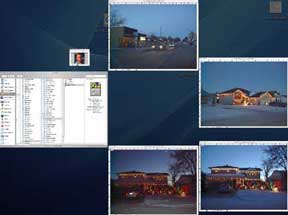 The newest version
of OS X is called Panther and most Mac users are just moving
over to it now. This screen shown here shows the image used today on this site and
the picture that will used tomorrow. One of the features of Panther is called
"Expose" which at the pushing of "F9" takes each
open window on the screen reduces them in size so you can see what you are doing.
As I use multiple screens, the dock is not shown on this the middle screen, but appears
on my left hand screen. The dock is a set of icons across the bottom, or side of
the screen, that launches an application, or document with a click. This feature
has been around for two years and when Microsoft finishes "Longhorn"
in a couple of years from now, it will have its dock. The newest version
of OS X is called Panther and most Mac users are just moving
over to it now. This screen shown here shows the image used today on this site and
the picture that will used tomorrow. One of the features of Panther is called
"Expose" which at the pushing of "F9" takes each
open window on the screen reduces them in size so you can see what you are doing.
As I use multiple screens, the dock is not shown on this the middle screen, but appears
on my left hand screen. The dock is a set of icons across the bottom, or side of
the screen, that launches an application, or document with a click. This feature
has been around for two years and when Microsoft finishes "Longhorn"
in a couple of years from now, it will have its dock. |