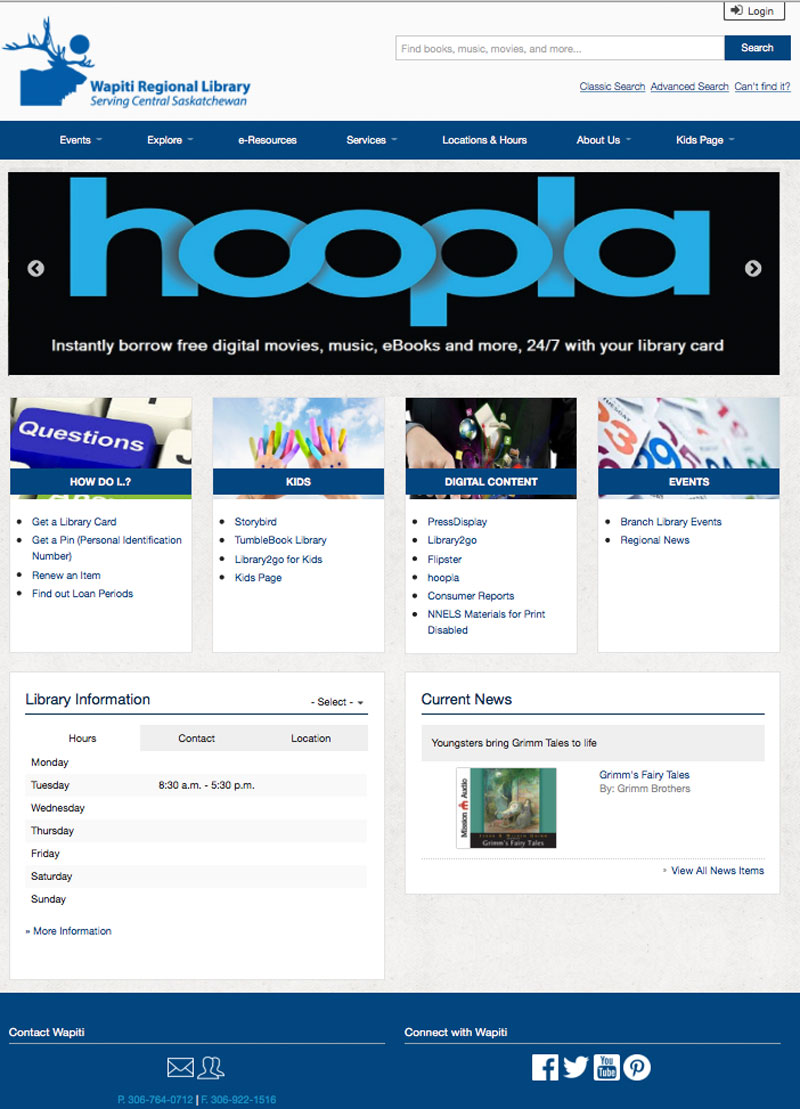Monday, February 22, 2016
by: Timothy W. Shire

Our guide on this exploration was Community Services Librarian, Lindsay Baker who dished out common sense and information based on her wealth of experience that illustrated the services available and as we watched and questioned, she demonstrated the various extensive services that now are available to every person with a library card.
Speaking of which, if you don’t have a card, get with it, the process is straightforward and simple. Go into your local library and sign up. Your bar code number gives you online access to a world of amazing services.

After the session with Lindsay Baker, I was eager to try some of this stuff out and I was definitely challenged by that learning curve. Take a look at the host of services that the library provides as they are summarised in the pamphlet “Wapiti services”. The core to all of the electronic services is the Wapiti Regional Library website. As you see in their pamphlet, that includes newspapers in PDF format every day for Canada and around the world. I immediately took a shot at looking over the day’s version of the Regina Leader Post and found it was all there, but I was using the iPad, and found the limitations of the screen made it cumbersome to use. As you see, using the device you have available is a huge part of this process.
The services are on your laptop, or desktop computer, but you can download “apps” for you iPad, or android tablet, to do the same things. To add to this, your smartphone with those same downloaded apps, can accomplish the same tasks. So you really need to consider which service and which device you want to use and which works the best for your needs. There is no one size fits all in this process.
These services of course include borrowing e-books and audiobooks, which work probably best on your tablet, iPad, iPod or iPhone, then you will discover that one of the services, “Flipster” delivers to you, right to your computer or iPad, complete issues of the current, or past issues of popular magazines. I immediately tried this out and skimmed through the March edition of Popular Mechanics, it was astonishing, easy to use and perfect for my iPad.

Using Library-to-go for audiobooks and ebooks is dramatically simplified by downloading the app “OverDrive”. We have been using this for some time and it works flawlessly for us.
Ebooks and electronic media is not for everybody, but for you who read this web site, you already are pretty technologically savvy and making use of these great services from the public library is a reasonable challenge for you to undertake.
The secretary of the Superannuated Teachers group is Darlene McCullough and she made the notes shown below, that sum up the services she saw as useable to her and the other retired teachers:
ACCESSING E - RESOURCES
Go to Wapiti Regional Library and sign in.
User Name - bar code on your library card
Password - last 4 numbers of your telephone number
Click on topics from the banner:
HOOPLA - for movies, audio books, TV shows, music, comic books, e-books
Log in - same as above - search area of interest - when you find what you want click on title,
Borrow or Add to Favourites
(want it now) (can go back to it later)
Download
- movies you select will be available to you for three days and then they disappear
- e-books are available to you for 14 days
FLIPSTER - for magazines
Find what you want - click on magazine and it opens in your browser
You can go to the menu (on left upper corner) and download it if you want to.
It is available to you for 14 days.
Back issues (for one year) are also available.
NOTE: The helper is available in the library all day Monday and Friday and all evenings from 5:00 pm - 8:00 pm.